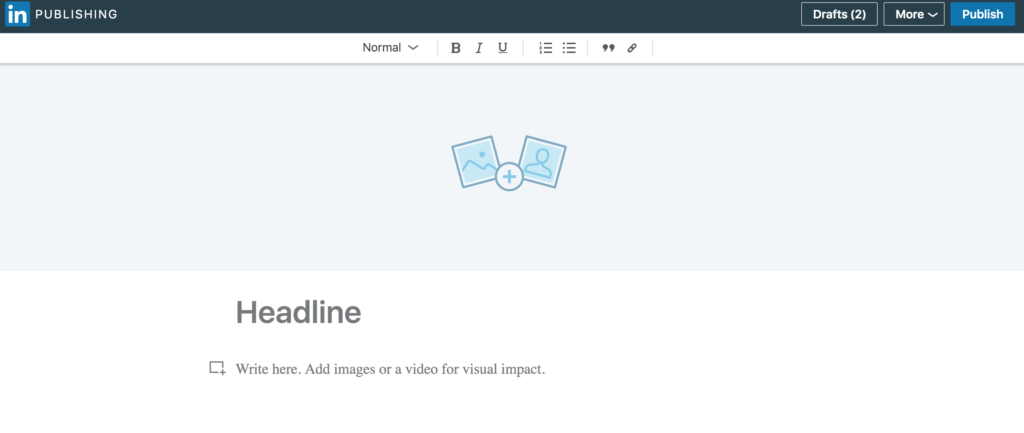If you are thinking about using LinkedIn and the LinkedIn article feature, the good news is that LinkedIn now invites all members to join the conversation and share their own perspectives via long-form posts.
Publishing long form posts on LinkedIn was once the domain of only LinkedIn Influencers, who are selected by invitation only and comprise a global collective of 500+ of the world’s foremost thinkers, leaders, and innovators. As leaders in their industries and geographies, they discuss trending topics. LinkedIn Influencers include Richard Branson, Bill Gates and Arianna Huffington.
Australia’s very own Naomi Simson, Founding Director of Red Balloon and Janine Allis, Founder of Boost Juice and two of the sharks on Shark Tank are LinkedIn Influencers.
What Topics are Relevant for LinkedIn Articles?
LinkedIn suggests long-form posts should share your professional expertise. Write about challenges you’ve faced, opportunities you’ve seized, or important trends in your industry. Here are some suggestions to get you started on LinkedIn’s publishing platform:
What concrete advice would you give to someone hoping to enter your field?
What will (or should) your industry look like in 5, 10, or 15 years and how will it get there?
- What is the biggest problem your industry needs to solve?
- What skill is essential in your job or at your company, and why?
- How has your job, profession or industry changed since you started?
- What else would you do if you started all over again and why?
- How did you get your start in your profession?
- Advice for career advancement.
- Challenges for the future of your profession.
Where to Begin with Publishing a LinkedIn Article
1. To begin, go to the top of your homepage and click on write an article.
This takes you to the publishing tool. Alternatively, you can scroll down the page as you read an article on LinkedIn.
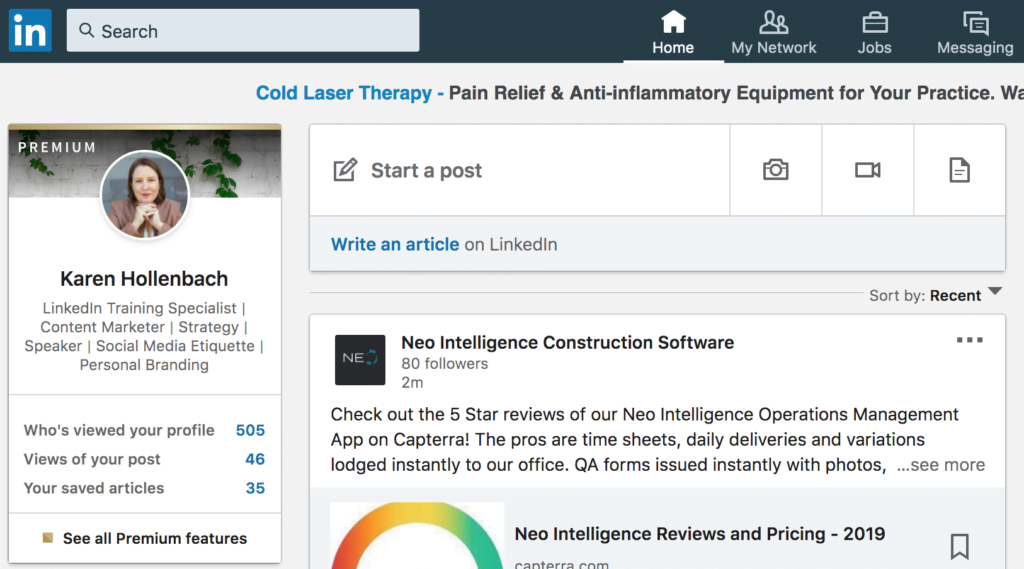
2. Click the Headline field to type the headline of your article.
LinkedIn advises that if you’re unable to click into the Headline field, you may have a browser extension that is blocking this functionality. The two extensions that are known to cause this issue are Lazarus and Grammarly. This can be resolved by disabling these extensions and refreshing the editor.
3. Click the Write here field to type the content of your article.
You can add images and other rich media to your article for visual impact.
4. Add a Copyright Free Image to Your LinkedIn Article
When publishing LinkedIn articles (and blog posts for that matter) your image, headline and what you write about are equally as important. I encourage you to take the time it takes to do all 3 of these features well! You can also embed video, images and links within your LinkedIn article and LinkedIn will automatically save as you write and edit. Be careful if you get an ‘oops’ message as this means LinkedIn has not saved recent changes. When this happens I close down the window and open a new window and re-enter the draft. To do this you need to click on ‘Write an Article’ once again and then click on the ‘More’ button to view drafts. I know many people who already publish on LinkedIn found the draft feature difficult to locate with the re-design.You can either publish your post or save it as a draft for later. With the re-design you can still write drafts and return to them when you are ready to publish.
5. Ask Colleagues to Review Your Draft
You won’t have the option to preview your content prior to publishing. Your article draft shows you how the published version will look. You can now send a link to others to view the draft, before publishing your LinkedIn article.
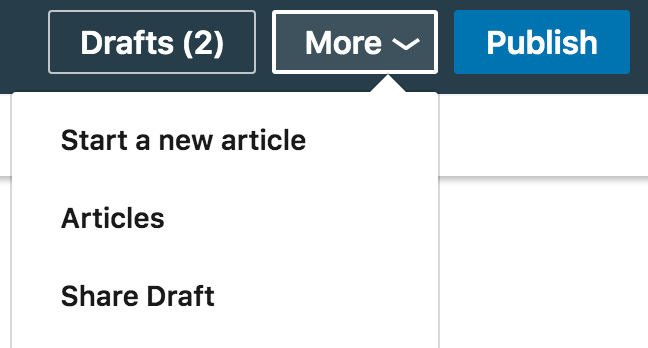
5. Click the Publish button in the top right of the page.
Frequency of Publishing LinkedIn Articles
I adopt a different posting frequency on LinkedIn and Think Bespoke’s website blog because they sometimes speak to different audiences. If you wish to publish blogs from your website and to publish LinkedIn Articles I encourage you to have a plan, and this needs to be part of an overall content marketing strategy to help you reach your commercial goals for your business.
My approach is based on a content marketing strategy, which I adopt to ensure I provide content that is valuable for my business community. I tend to post on LinkedIn every 3-4 weeks (sometimes less, if an article is doing well) and via my website blog every 1-2 weeks. Blog posts and LinkedIn Pulse articles are part of an overall content plan and should be well thought out in terms of what you want to be known for and who you are trying to influence.